I’d just like to chime in with a small free tool for Windows Home Server 2011 that is designed to extract VHD disk images from the Client Computer Backups database.
Download: http://wiki.covecube.com/WhsDbDataDump_2.0
In short, this means that you can extract a full VHD image of any backed up drive in the database (from any time).
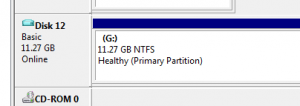
You can mount these images in Windows in order to get a virtual drive of that backed up volume. You can back it up using another disk backup tool, image it onto a physical disk or even copy new files onto it.
