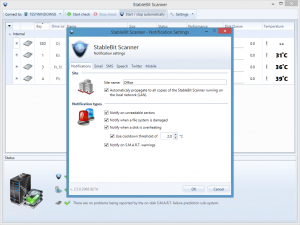
This BETA of the StableBit Scanner features a complete overhaul of the notification system. The entire back-end was mostly rewritten and a new UI now allows you to configure our new, much more feature rich, notification system.
Download the latest BETA right here: http://stablebit.com/Scanner
The StableBit Scanner can now send notifications using these providers:
- SMS (US only for now)
- Speech (through local speakers)
- Mobile
- Pushover (iOS and Android)
- Pushalot (Windows Phone and Windows 8)
- Notify My Android (Android)
The New Back-End
You may be wondering why a rewrite of the notification system was necessary when the old one was working fine. The answer is that different notification providers send notifications in different ways.
Because the old notification system was written essentially for tray icon notifications it only had the notion of an alert either being raised or not. The new notification system is much more flexible and supports a wide variety of notification scenarios.
The New UI
Because the new notification system is very comprehensive it deserves its own Window, so the old “Notifications” tab in Scanner Settings is now gone.
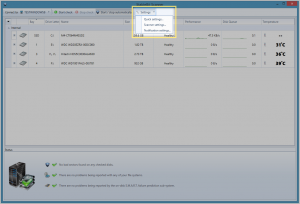
The updated drop down menu is now called “Settings” and features the new Notification settings option.
Let’s take a tour of the new notification settings window and talk about some of the new features.
Site Name
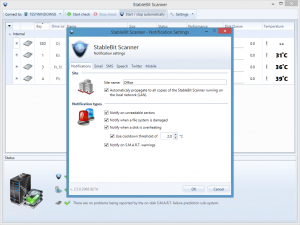
One of the first things that you will notice is that there is now a place to configure a “Site name”. Assigning a site name is basically a simple way of grouping all of your copies of the StableBit Scanner running at some site. When a notification is sent out, be it email, SMS or anything else, a site name will be included in the notification.
For example, you may see something like this in a notification:
(StableBit Scanner on “SERVER3” at “Main Office”) A disk is overheating…
Case: Rack 7B
Bay: 3
Cooldown Threshold
There was a minor annoyance with the old notification system related to overheating warnings. If a disk’s temperature was hovering at the overheating threshold you would tend to get lots of notifications that the disk is overheating and then not, over and over again.
This was kind of annoying so the new notification system has a “cooldown threshold”. Basically this means that an overheating disk does not exit its overheating state (as far as notifications are concerned) unless its temperature drops some degrees below the overheating threshold.
Test Notifications
Another thing that the old system didn’t have was a “test” button. In the new system, every notification provider now has a test button that sends a test notification using that provider.
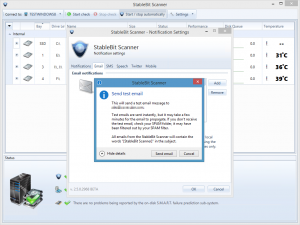
This lets you easily confirm whether you’ve configured the notification provider correctly and that your notifications will be delivered to you.
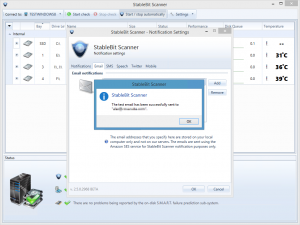
Let’s now take a tour of all the notification providers.
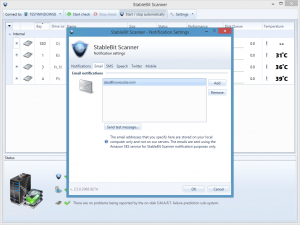
This is pretty much the same functionality as before, but with a nicer UI. You can enter multiple email addresses and test them by sending test email messages.
Emails are dispatched using our paid for Amazon SES service and we do not store the email addresses on our server only in your copy of the StableBit Scanner.
SMS
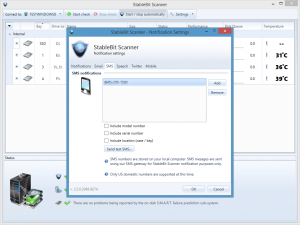
This is brand new and really took a while to get right. There are a number of ways to send SMS messages out there.
One way is to use a paid online SMS gateway that offers an API and then charges you per message sent. This can be expensive, but it’s the easiest to implement.
Another way is to use a SMS Email gateway. Most cell phone providers offer SMS Email gateways which forward all emails received at your SMS Email address to your cell phone as a SMS. This approach is not reliable and requires the user to select their carrier. This is not what the StableBit Scanner uses, but if you’d like, you can certainly enter your SMS Email address in the Email notifications provider.
The StableBit Scanner uses a physical SMS gateway that sends your SMS directly to the cell network. We subscribe to a business SMS plan and a physical SMS gateway (in the form of a SMUSH Box). Your messages only stay in our system for the sending process and then all information about the message, including the telephone number is erased.
For now this is enabled for US domestic telephone numbers only, but the plan is to add international support as well.
Speech
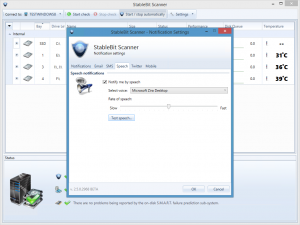
Speech notifications have been updated to let you select the rate of speech and a different voice, when more than one is available (E.g. Windows 8).
Go ahead and click the test button to hear something special (these change daily) 😉
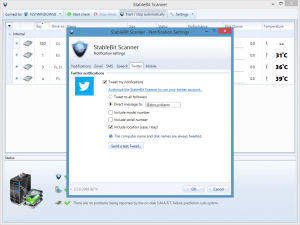
Yes, that’s right, twitter notifications are now possible. Why? Because twitter is the de facto social network for sending out notifications and status updates. It can be used as a point of integration with other cloud services (IFTTT comes to mind). You can tweet to all of your followers or direct message another twitter user (including yourself).
Mobile
While we don’t offer any mobile apps yet, but that doesn’t mean that we have to exclude smart phones and tablets from notifications. Whether you’re running iOS, Android, Windows Phone or even the Microsoft Surface the StableBit Scanner has you covered.
Here are the notification services that we support on these platforms, starting with my favorite:
Pushover
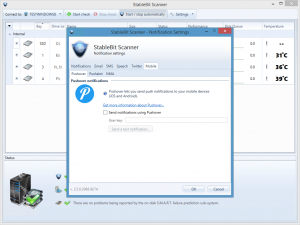
Platforms: iOS and Android
Website: https://pushover.net/
Type: Paid (one time)
This is a very simple and clean service and it now works with the StableBit Scanner.
Pushalot
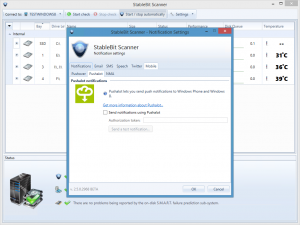
Platforms: Windows Phone and Windows 8
Website: https://pushalot.com/
Type: Free
Another great service to get notifications on the Microsoft platform.
Notify My Android
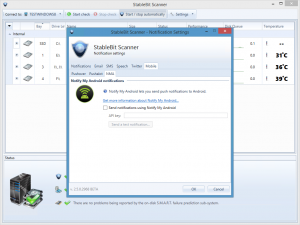
Platform: Android
Website: https://www.notifymyandroid.com/
Type: Limited Free (one time paid upgrade)
This one is a bit clunky but it seems to be popular. The free account is limited to 5 notifications a day, but you can upgrade to an unlimited account for a one time fee.
Notification Templates
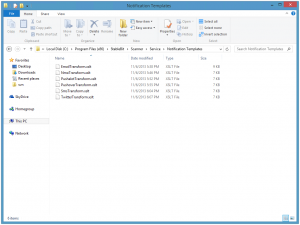
One other cool thing that came out of the notification rewrite is the ability to completely customize your notifications. You see, every notification provider (except speech) uses XSLT to generate the notification text or HTML. So if you know how XSLT works you can easily tweak your notification text for each provider.
Here’s an example of the Email template:
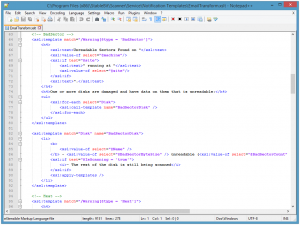
As you can see, you can change the text and structure of how the email is generated by editing this file.
Conclusion
This BETA features a significant notification update, and more features are on the way. The next builds of the StableBit Scanner will concentrate on improving SMART reliability and accuracy by making greater use of cloud features.
The next BETA of StableBit DrivePool is taking longer than expected due to some complications with reparse points. But a new build is in the works, so stay tuned for that.
If you’d like the StableBit Scanner to support additional notification providers, let me know. I’d like to hear your suggestions.
