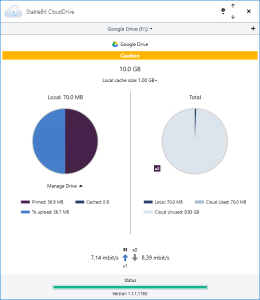
StableBit CloudDrive 1.1.1.1165 Release Final is now available for download.
Get it here: https://stablebit.com/CloudDrive/Download
Full change log: https://stablebit.com/CloudDrive/ChangeLog
What’s new since the last Release Final (1.1.0):
- Tested and signed for Windows Server 2019.
- Optional cloud data duplication.
- Full drive data duplication.
- Pinned data duplication.
- Online self-healing.
- Bug fixes and optimizations.
Pinned Data Duplication
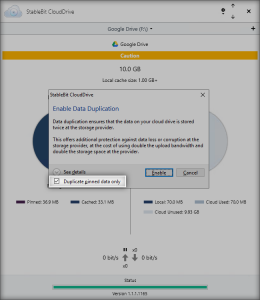
Pinned data duplication is a new feature introduced in this release that adds an additional layer of safety to the data integrity of your cloud drive without doubling the amount of storage space required at the cloud storage provider. By selectively duplicating only the most critical parts of the cloud drive, pinned data duplication ensures that your drive remains consistent and accessible even in the face of data corruption to the drive’s most critical metadata.
Pinned data duplication works by periodically examining the drive layout and filesystem metadata* on your drive and actively ensures that all of the critical data structures (MBR / GPT, volume boot record, master file table, directory indexes) remain duplicated for redundancy. This gives you an additional layer of protection in case something goes wrong at the storage provider without the large overhead of full drive data duplication.
* Filesystem metadata pinning is only supported for NTFS in this version. ReFS support will be added in an upcoming BETA.
Online Self-healing
If any of your duplicated data does get damaged or goes missing at the cloud storage provider, StableBit CloudDrive will now automatically and transparently repair the damage by regenerating the data from known good parts, effectively healing your drive, all while you continue to use the drive normally.
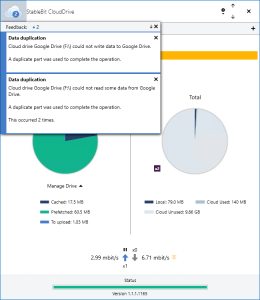
When healing does occur, you will see feedback messages in the StableBit CloudDrive user interface to that effect. The healing process itself takes place automatically without any user intervention, and there is never any reason to take the drive offline.
Combined with data duplication, StableBit CloudDrive’s online self-healing ensures data consistency and enables always-on availability of your data stored in the cloud.
