The next public BETA of StableBit CloudDrive is now available for download.
Get it here: http://stablebit.com/CloudDrive/Download

For a full change log visit: http://stablebit.com/CloudDrive/ChangeLog?Platform=win
New Providers
First off, let me mention that this build adds support for Google Drive, and Microsoft’s OneDrive is no longer marked as an “Experimental” provider. So that’s 2 more providers that are now available for use.
Message Authentication Code
Any newly created encrypted cloud drives will now use a HMAC code to verify that your encrypted data was not tampered with.
Previous BETAs of StableBit CloudDrive had used CRC32 in order to verify that the your data stored in the provider had not been corrupted, but CRC32 does nothing to protect your encrypted data from malicious modification (and that was never the intent).
Theoretically speaking, even when not using authentication, your data is safe. Without knowing your encryption key, an attacker would not be able to modify the encrypted blobs of data to achieve some specific result. But nevertheless, it’s good security policy to authenticate any encrypted data before trying to decrypt it. This is more of a belt and suspenders approach, where if there were some weakness discovered in AES in the future, an attacker would not be able to craft a maliciously encrypted blob to take advantage of that weakness, without knowing the HMAC key.

You can tell whether HMAC is in use on your encrypted drive by hovering your mouse over the yellow lock icon.
As a side note, full drive encryption products (like Microsoft’s BitLocker) typically don’t use any kind of authentication, just encryption.
Larger Chunk Sizes
As you know, StableBit CloudDrive stores its data in fixed sized chunks, in the cloud provider of your choice (or locally). In previous BETAs, for all cloud providers, the maximum chunk size was 1 MB. In the latest BETA, this is no longer the case. Now, all cloud providers default to storing their data in 10 MB sized chunks (and you can even increase that, if you’d like). This is important for optimizing StableBit CloudDrive for higher bandwidth connections, and reducing overhead associated with making each upload request.
This is a very comprehensive change. For example, the way that StableBit CloudDrive does data validation is now completely different. Instead of validating whole chunks, StableBit CloudDrive can now validate your data in unit sizes, and these units can be smaller than a chunk. In addition, in-memory chunk caching now occurs in unit sizes as well.

As you can see in the screenshot above, even though the chunk size is 10MB, validation is happening over 1 MB units. This makes it possible to download a part of a chunk, while still being able to verify its data integrity and authenticity.
Because this changes the format of how the data is stored, this only applies to new cloud drives created after this change was implemented. You can check whether your cloud drive is using large chunk sizes by hovering your mouse over the total drive size (as it’s shown above).
Server Throttling Indicator

For high bandwidth users, it is perfectly normal to have the server send throttling responses, and StableBit CloudDrive does respect them and perform exponential back-off to give the server some breathing room. In this build, when this happens, you’ll see an indicator in the bandwidth bar that shows either upload throttling or download throttling taking place.
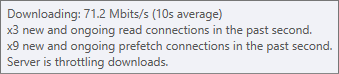
You can hover over the turtle icon for more information.
What’s Next?
In addition to the things that I’ve mentioned here, there were a lot of other tweaks and fixes based on reported issues. So thank you everyone for submitting in those bug reports.
As for the timing of the release final, I’m hopeful that this will be the last public BETA, and that the next release will be a Release Candidate. Shortly after that, a Release Final will be made available.
