StableBit DrivePool 2.1.0.553 Release Candidate is now available for download.
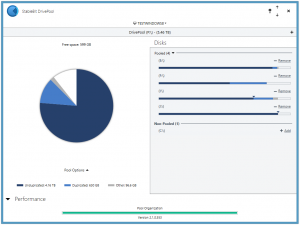
Download: http://stablebit.com/DrivePool/Download
What’s New
Now that we’re approaching the 2.1 release final and file placement is implemented, I’d like to start talking about “the next big thing” for StableBit.
But before I get into that, let’s check out what’s new in this RC. Since my last post about version 2.1.0.528 BETA there have been a few new features added and a bunch of general fixes, not really related to any single area.
I’ll just highlight the noteworthy changes here.
New Features
- Finalized all translations.
- You can now send a test email message after entering your email address for notifications.
- Minimize / maximize buttons were added to the horizontal UI. Stretch the window wide to see them.
Bug Fixes
- Fixed “Access denied” when removing drives related to the “System Volume Information” folder.
- The performance UI was not updating even though it was still open.
- Renaming in a reparse point folder was not working.
- Don’t show the “.covefs” folder in the UI.
- Fixed a real-time file size tracking issue having to do with file overwriting.
- WPF animations are now capped to 30 FPS on WSS for better performance.
There were a bunch of other fixes as well. You can check out the full changelog here: http://stablebit.com/DrivePool/ChangeLog?Platform=win
The Importance of File Placement
Let’s talk a bit about the future, the future of StableBit, and “the next big thing”.
As a general concept, file placement is the ability to tell StableBit DrivePool which disks are allowed to store files placed in particular folders on the pool. I’ve been planning this concept for some time now. I’ve posted the first Nuts & Bolts discussion on file placement way back in September of 2013. But in that post I’ve only talked about specifically controlling which files go onto which disks. Well… there’s actually a lot more to file placement that will extend the value of StableBit DrivePool tremendously.
“Product 3”
I’ve talked about Product 3 in the past, which is the code name for the next StableBit product. It’s currently in development and actually gives StableBit DrivePool’s file placement feature a much more prominent role.
In order to understand why, let’s talk about how things work right now. Right now, when you add a disk to the pool, a hidden “PoolPart” folder is created on that disk. Any pooled files that need to be stored on that disk are simply stored in that hidden Pool Part folder. So in reality, when you add a disk to the pool, you’re actually adding a Pool Part to the pool, and that Pool Part happens to be stored on a local disk.
I hope that you see where I’m going with this. Product 3 will allow you to add Pool Parts to the pool that are not necessarily stored on physical disks. This is going to open up a whole range of very exciting possibilities.
It’ll be possible to store Pool Parts on virtually anything that you can imagine that can store persistent data. Email servers, FTP, UNC shares, cloud storage might be some examples, all you’ll need is a plugin for which there will be an open API.
In this context, StableBit DrivePool’s file placement will gain a whole new use. It will allow you to define which folders on the pool are stored on which mediums. Moreover, with per-folder duplication, you will be able to specify which specific mediums will store the duplicated file parts, of each folder.
A Standalone Product
I’ve just talked about how Product 3 can be used together with StableBit DrivePool, but really it’s much more than that. It’s going to be a full standalone product with some unique functionality. I’ll be talking about it some more as we get closer to the first public BETA.
StableBit DrivePool 1.3.6 and StableBit Scanner 2.5
Both of these have been in BETA for some time now. I’ll be working on getting these out into release final form soon.
StableBit DrivePool 1.3.6 is a bug fix release and StableBit Scanner 2.5 has some noteworthy new features.
Until next time, and thank you everyone for supporting us.
