StableBit DrivePool 2.1.0.528 is now out. It features some updates to file placement and a bunch of bug fixes.
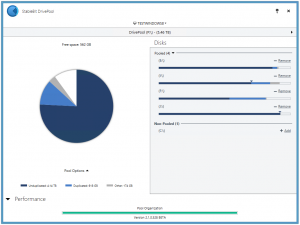
Download it here: http://stablebit.com/DrivePool/Download
After the release of build 503, which introduced the new file placement balancing rules, we’ve had some fruitful discussions over on the forums about how file placement can be improved and this build incorporates some of those requested features. It also features some important bug fixes to file placement.
Folder Placement Changes
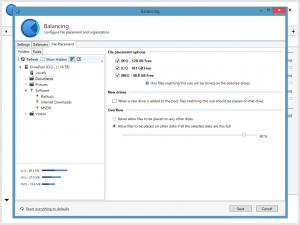
There are a few UI changes as well as functional changes that have to do with how folder placement rules are applied.
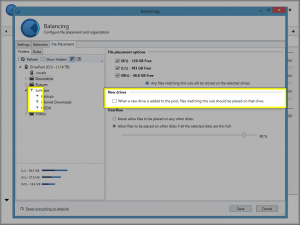
Folder Placement Rule Inheritance
As you can see, there are now new icons next to folders that have folder placement rules applied to them. This makes it easy to tell which folders have rules defined on them and which are inheriting rules. The icon is green for a folder that has a folder placement rule defined on it and it’s black if the folder is inheriting a folder placement rule from one of its ancestor folders.
This brings us into a functional change that affects how all file placement rules behave in this build compared to build 503. In build 503, if you defined a folder placement rule on some folder and then defined a different rule on a subfolder of that folder, the rule for the subfolder would get combined with the rule on the parent folder. This is counterintuitive and is really not obvious, so the latest build doesn’t do that anymore. From now on, multiple rules are never combined.
Adding New Drives
There is now a new checkbox that lets you control what happens to each file placement rule when you add new drives. In build 503, adding a new drive would add that drive as a selected destination for each file placement rule that you’ve defined. In the latest build it’s the exact opposite. New drives are never added to your existing file placement rules by default, but you can bring back the old functionality on a rule by rule basis using this new checkbox.
File Placement Changes
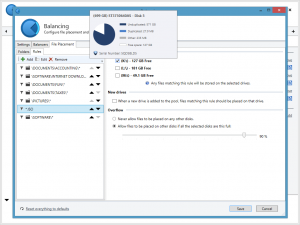
There are some functional and UI changes to the pattern based file placement rule interface.
File Placement Rule Priorities
A very important functional change in this build is that only one file placement rule is ever chosen for each file, when selecting a destination for that file. If multiple patterns match a given path, then the highest priority pattern is chosen. This introduces the concept of rule priorities. In the UI, you can now rearrange your file placement rules by clicking the up / down arrows or with drag and drop.
When arranging your file placement rules, one thing to keep in mind is that priorities are automatically managed for folder based rules (defined under the Folders tab). For folder based rules, rules defined on deeper directory structures must always have a higher priority than any rules defined on shallower directory structures. This is so that the user doesn’t have to think about priorities when defining folder based rules, and their rules work as expected. So you are allowed to rearrange your rules, given that you don’t violate that restriction.
Pattern based rules can be arranged in any order and don’t have the same restriction. If you had any file placement rules defined in build 503, they will be automatically rearranged for you.
Multi Select
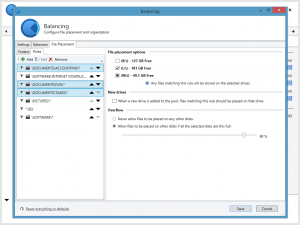
Just to make setting up and managing many rules easier, you can now select multiple rules (using the standard hold SHIFT, CTRL paradigm) and make changes over all of them at the same time.
Other Fixes
There are some other noteworthy changes in this build:
- Tasks such as balancing and background duplication can now be manually aborted or boosted in priority from the pool organization bar.
- The progress percent on rebalancing and drive removal will now move continuously, even when moving large files.
- Background duplication is now file placement aware and will try to respect the rules when possible. For example, when enabling duplication on a folder, if that folder has a file placement rule then the second copy of the file will be stored on one of the disks that match the rule (if possible). The same thing goes for disabling duplication. If a file part is violating a file placement rule, it will be cleaned up first.
- It is now possible to disable a parent folder based rule for a particular subfolder by having all the disks checked on that subfolder.
- When renaming a file on the pool violates a file placement rule, the service will be notified and a balancing pass will be scheduled.
- Multiple disk list issues were fixed that were causing the disks list in the main UI to flicker and the tooltips to sometimes disappear.
You can read the full change log here: http://stablebit.com/DrivePool/ChangeLog?Platform=win
This build is now being pushed to everyone who is using the BETA via automatic updates.
