Continuing on the path to a release final for StableBit DrivePool 2.0, this build concentrates on folder duplication.
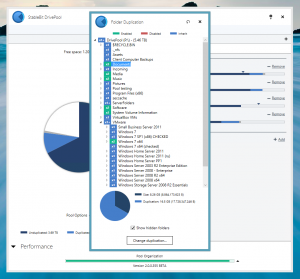
You can download the latest version here: http://stablebit.com/DrivePool/Download
What’s New with Folder Duplication?
In short, a lot of under the hood improvements, some UI polish and the ability to duplicate (triplicate?) your files to more than two disk from the UI.
For a list of all of the technical changes, you can check out the somewhat lengthy change log over here: http://stablebit.com/DrivePool/ChangeLog?Platform=win
Let’s talk about some of the highlights.
UI Responsiveness
In terms of UI responsiveness, this build does for folder duplication what build 345 did for adding / removing disks. Everything should be a lot smoother and more intuitive.
Let’s dive right in with a video showcasing the updated folder duplication UI.
(make sure to select 720p quality)
The video is unedited, but I used a very small pool in order to avoid long background duplication times.
Folder Duplication Stats
As you can see in the video, one new UI element is a pie chart showing you folder duplication statistics for any folder that you select.
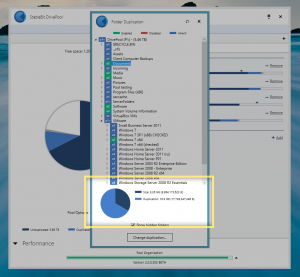
The statistics are computed in the background, in real-time, as you browse the folder duplication dialog. It gives you exact folder sizes, as they are on the disk, down to the last byte. This means that you can use the statistics as a means of verification that all of your files are actually duplicated properly.
This has been a user request for some time. Well, here it is.
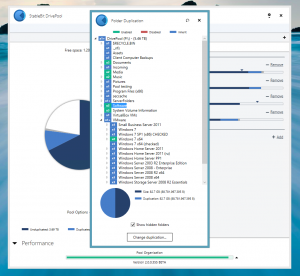
This is another screen showing a x2 duplicated folder. Here you can clearly see how the pie chart serves as a quick visual cue of the proper distribution of files in that folder.
Remote Control
It’s worth reiterating that the folder duplication UI, including the new folder size statistics chart, works with remote control.
This allows you to set up centralized management of one or more servers, or the other way around, multiple clients managing one system, or any combination thereof.
Multiple Duplication Counts / Duplication Inheritance
In build 355 there are some changes to the folder duplication tags shown in the UI.
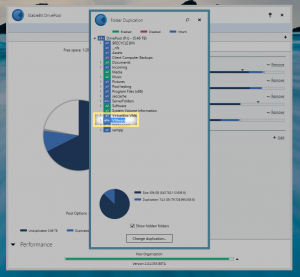
As you can see in the screenshot above, there is now a little “+” next to any folder that has one or more sub-folders with a different duplication count than itself. This is the Multiple Duplication Counts flag and it serves as a hint for you to expand that folder in order to see which sub-folders are duplicated.
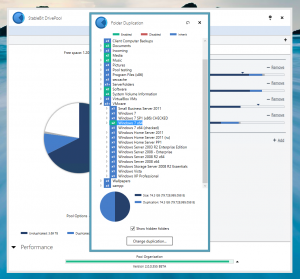
In addition, all of the blue tags are folders that are inheriting their duplication counts from their parent folder. This is the default for all new folders, unless you change a folder’s duplication level explicitly using the folder duplication dialog.
Under the Hood Changes
There are numerous and extensive under the hood changes to how StableBit DrivePool handles the Multiple Duplication Counts and Folder Duplication Inheritance flags internally. You can see the change log for a complete explanation of them.
Concurrency
As you can see in the video, you don’t have to wait for an existing background duplication pass to complete before changing the duplication level of another folder. The system is smart enough to suspend the current background duplication pass, set the duplication count on another folder and then restart the pass now including the new folder.
In fact, every task in StableBit DrivePool, such as adding / removing disks, rebalancing, or setting a duplication count uses the same system to coordinate which tasks are allowed to run and when. That’s how we are able to change folder duplication counts even while background duplication is running.
I hope that everyone enjoys the new folder duplication improvements. Until next time.
