StableBit DrivePool 1.3.3.7563 is now available for download as a release final for the folks who are using the Windows Home Server 2011.
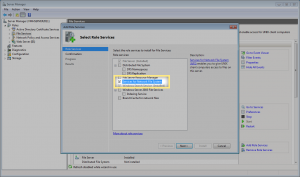
Get it here: http://stablebit.com/DrivePool/Download
Along with the usual bunch of fixes (a lot of them based on your feedback – thank you) StableBit DrivePool now supports the Microsoft NFS server out of the box.
NFS Server Support
(I know this is going to get a bit technical, but this feature has been requested enough times that I think many of you will find it useful.)
For those of you who don’t know what NFS is, it’s a different file sharing protocol typically used on UNIX and Linux machines. It’s also supported by standalone media players (such as BOXEE) and generally offers much better performance than the built in Windows SMB protocol.
In my testing I’ve seen nearly a 10x increase in throughput on BOXEE in particular.
Unfortunately there is no Dashboard integration for NFS and so it must be set up by logging into the server using Remote Desktop.
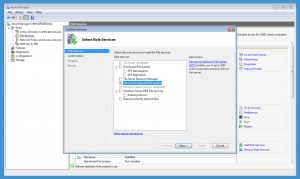
Here are the general instructions on how to enable NFS support:
- Log into the server using Remote Desktop as Administrator.
- Open up the Server Manager.
- Navigate to Roles -> File Services.
- Click Add Role Services.
- Check Services for Network File System and complete the wizard.
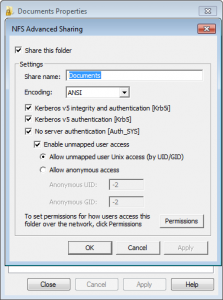
Now to share a folder over NFS:
- Open up Windows Explorer.
- Navigate to the pool drive.
- Right click on the folder that you wish to share over NFS and click Properties.
- Select the NFS Sharing tab and click Manage NFS Sharing…
- Check Share this folder.
- (optional) Click Permissions and check Allow root access, then click OK.
- Click OK.
- Click Close.

Based on my testing with BOXEE, the optional step that I’ve included will enable BOXEE to see and access the NFS share without issues.
Open by File ID
In order to implement NFS support, CoveFS now supports the open by file ID functionality. This means that applications can request an ID for any file in the system and then open that file by using the ID instead of the path name. Open by file ID support is required by the Microsoft NFS server and that is why it didn’t work on the pool.
If you’re absolutely sure that you don’t need file ID support on the pool, you can turn it off by disabling CoveFs_OpenByFileId. For more information see: http://wiki.covecube.com/StableBit_DrivePool_Advanced_Settings
StableBit DrivePool 2.0 – Windows 8.1 Preview Support
On a completely separate note, I’d just like to mention that StableBit DrivePool 2.0 BETA is getting Windows 8.1 support in the next build coming very soon, and I’ll talk about that in my next post.
