StableBit DrivePool 1.3.0.7534 Release Final is now available for download onto your Windows Home Server 2011.
It features multiple pool support and a few other things, along with some fixes and optimizations.
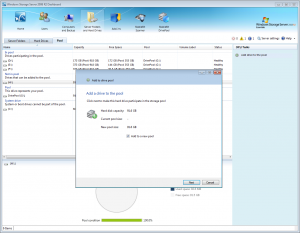
Download it here: http://www.stablebit.com/DrivePool/Download
What’s New?
The major new feature in this release is support for creating more than one pool. But there are a few other interesting things thrown in as well. Let’s take a look at what’s new.
Multiple Pool Support
You can now easily create more than one virtual pool using StableBit DrivePool.
Since I’ve already described this functionality in some detail in a previous blog post (http://blog.covecube.com/2012/11/stablebit-drivepool-1-3-beta-now-available-with-multiple-pool-support), I’ll just summarize.
- You can now easily add any new drive to a new pool, which will spawn a new virtual drive letter.
- Once you have multiple pools, when adding another drive to the pool, you will have the option of selecting which pool you’d like that drive added to.
- When you remove the last disk from any pool, that pool is automatically unmounted.
Every pool has its own balancing settings, so you can set up different balancing behaviors for each pool.
That’s about it, it’s pretty simple from the user’s perspective. If you don’t need this functionality, the only UI change that you will notice is a new check box on the “add drive to pool” wizard.
Disk Identification
In DrivePool 1.3, we’ve added a better means of identifying missing and pooled disks.
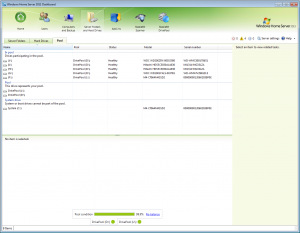
On the Pool tab, you can now enable additional columns that show you the model and serial number for each disk. These are retrieved from the StableBit Scanner, if you have that installed for added accuracy. Otherwise, they are retrieved from Windows.
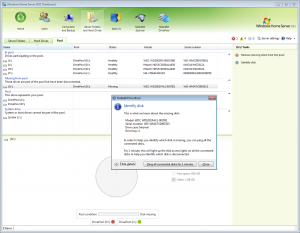
When a disk goes missing, you now have an option to bring up a disk identification window. DrivePool will tell you as much information as it knew about the disk before it went missing. If the StableBit Scanner was installed at the time, you will also get the case and bay of the missing drive (if you’ve configured that in Disk Settings).
In addition, you can now tell DrivePool to “Ping” all connected disks for 1 minute. This will light up the disk access lights on the disks that are still connected, letting you find the missing disk by visual inspection.
Removing Damaged Disks
Previous to DrivePool 1.3, if one of your disks was damaged and it had one or more un-duplicated pooled files on it that was unreadable, then you could not remove that drive from the pool using the standard removal wizard.
The recommended procedure was to shut down the server and simply disconnect the damaged disk.
We have this documented in the manual: http://www.stablebit.com/Support/DrivePool/Manual/RemoveDrive
DrivePool 1.3 now has a new option, that will tell the remove drive from pool wizard to skip any unreadable files.
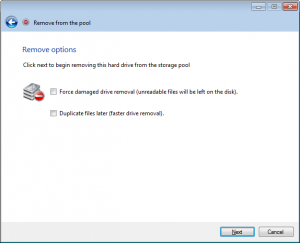
This gives you more flexibility when removing damaged drives from the pool.
Of course any unreadable un-duplicated files will no longer appear on the pool, but will remain on the removed disk.
Dashboard Optimizations
StableBit DrivePool 1.3 features some improvements in the Dashboard UI code.
A lot of time was spent optimizing DrivePool’s UI code for this release. It has gone through rigorous CPU, Memory, GPU testing and profiling.
We’ve gotten rid of any extra redraw cycles and even optimized all the animations for terminal services.
Conclusion
This should be a great new release for the Windows Home Server 2011 fans. I hope that you enjoy it.
Until next time.
