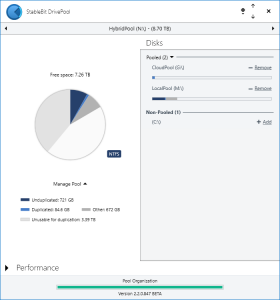
StableBit DrivePool 2.2.0.847 BETA is now out.
Get it here: https://stablebit.com/DrivePool/Download
This new BETA comes with a substantial list of bug fixes, support for ReFS, an improved drive removal process, along with a brand new feature called hierarchical pooling.
Let’s dive right into the big new feature.
Hierarchical Pooling
What is hierarchical pooling?
Simply put, hierarchical pooling allows you to add another pool to an already existing pool, or to create a new pool from an already existing pool. Just like in previous versions, each pool has its own separate folder duplication rules and file placement rules which give you fine grained control over how your files are protected and where they are stored. With hierarchical pooling, in addition to that, you can now control how the contents of the parent pool is duplicated across the child pool, and you can even use file placement rules to control which drives (or pools) should be used to store the contents of the parent pool.
This is best illustrated with an example.
Example
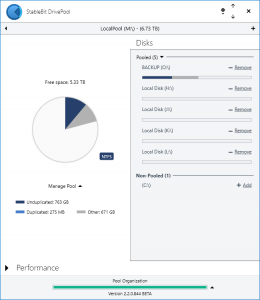
Let’s say that I currently have a pool that stores all of its data on a number of local disks. Let’s call this my LocalPool.

Now, let’s say that I have access to some cloud storage available across a number of providers, and that I’d like to utilize that storage to create a number of encrypted cloud drives.

For convenience, I pool all of those cloud drives into one virtual pool using StableBit DrivePool. Let’s call this my CloudPool.
I then decide that I want some of my data to be stored both locally and in the cloud (for backup purposes). But at the same time, I still want some of that data to remain duplicated locally, just in case a local drive fails.
I could of course manage all of this manually by copying files around across the different drives, but with hierarchical pooling in StableBit DrivePool, this is no longer necessary.

All I have to do is create a new pool that stores its data on CloudPool and LocalPool, and I’m going to call this my HybridPool.
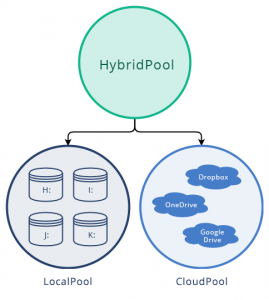
With this simple setup, I now have great flexibility over the data that is stored on HybridPool.
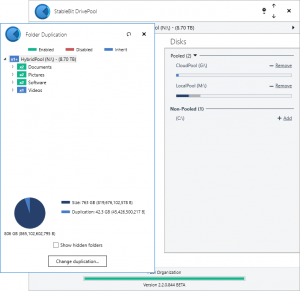
Here, using the file duplication settings on HybridPool, I’ve told StableBit DrivePool that I want “Documents”, “Pictures”, and “Software” to be stored both locally and in the cloud.
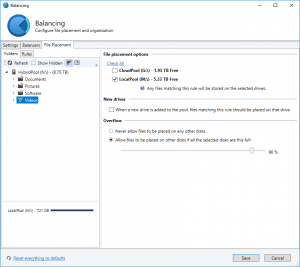
While at the same time, using file placement rules, I’ve configured “Videos” to be stored locally.
Any data on HybridPool will now get automatically reorganized in the background to follow those rules. Any new data written to HybridPool will automatically follow those rules in real-time.
But I want to go a few steps further. I want to have even greater control over how the data is stored both locally and in the cloud.
By setting the folder duplication rules on LocalPool, I can control how HybridPool’s data gets stored locally.
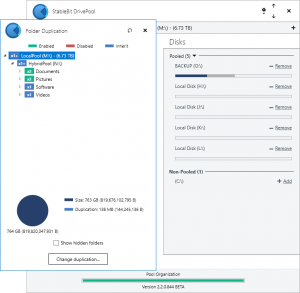
Here, I’ve set up “Documents” and “Pictures” to be duplicated across 2 local disks, while “Software” and “Videos” will remain unduplicated.
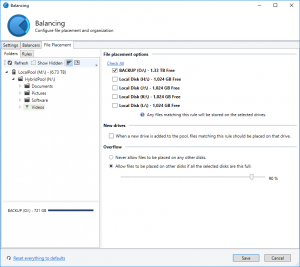
Using the file placement rules on LocalPool, I’ve told StableBit DrivePool that I want HybridPool’s “Videos” to be stored on a particular local disk.
Now that I’m done setting up how my data should be stored locally, I’m going to set up how it should be stored in the cloud.
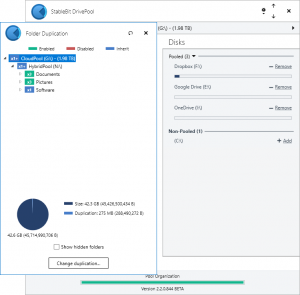
Using the folder duplication settings on CloudPool, I’ve set it up so that HybridPool’s “Documents” and “Pictures” will be stored across all 3 of my cloud storage providers.
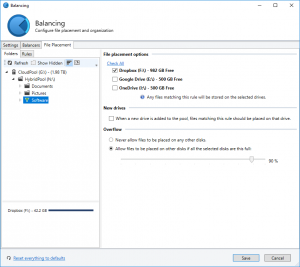
And using CloudPool’s file placement rules, I’ve limited “Software” to be stored specifically on Dropbox.
Summary
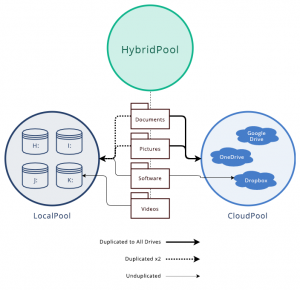
What I’ve done here is set up very specific rules on how my data should be stored both locally and in the cloud using the new hierarchical pooling support in StableBit DrivePool.
It’s worth noting that, while my existing files on HybridPool will be reorganized in the background to follow these rules, any future changes to HybridPool will be automatically applied in real-time.
After setting up these rules, any data that I write to HybridPool will be transparently placed in the correct location, in real-time. The rules that we’ve set up are real-time file placement rules that are implemented in the Operating System’s kernel (for the best performance possible).
While I chose to use StableBit CloudDrive in conjunction with StableBit DrivePool for this example, you can certainly use hierarchical pooling without StableBit CloudDrive and still benefit from the greater control offered by it.
Drive Removal Improvements
In addition to hierarchical pooling, this new BETA has an upgraded drive removal process. Previously, when you removed a drive from the pool, the entire pool had to be made read-only in order to maintain data consistency while the drive was being removed. With this new BETA, that’s no longer necessary. You can now continue to use your pool normally, even while a drive is being removed.

The only limitation here, is that for unduplicated files, if files are in use on the drive that’s being removed, then drive removal will abort and you will get the above error message.
You can close the applications that are using those files and try removing the drive again, which will resume the removal process from where it left off.
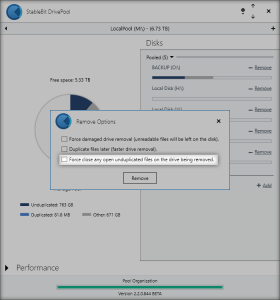
Alternatively, you can choose to force close those files from the Remove Options dialog.
ReFS Support

With this BETA, StableBit DrivePool is able to create ReFS pools. You can now use an existing ReFS volume to create a new pool or add a ReFS volume to an existing ReFS pool. Mixing ReFS and NTFS volumes in the same pool is not allowed.
Other Changes
There are a lot of other smaller changes in this BETA as well, such as:
- An updated dpcmd command line interface.
- Improved real-time file size tracking.
- Support for some new Windows 10 / Server 2016 specific APIs.
- Improved compatibility with StableBit CloudDrive.
See the full change log for all of the details.
Release Final
StableBit DrivePool 2.2 is now headed towards a release final. There will not be any more new features added at this point, only bug fixes.
As always, thank you for testing the BETAs (I know the 2.2 BETA has been a rather long one). Let us know of any issues that you encounter @ https://stablebit.com/Contact
