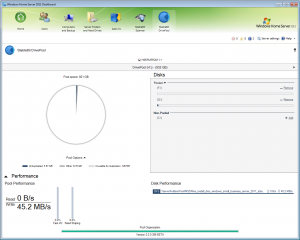
Well, I guess you can say that we’ve come full circle. The latest build of StableBit DrivePool 2.0 features a WHS 2011 Dashboard tab. Not only that, it adds a Dashboard tab to any OS that has a Dashboard starting with WHS 2011, including the Windows Server 2012 R2 Essentials Preview.
Download here: http://stablebit.com/DrivePool/Download
The Dashboards
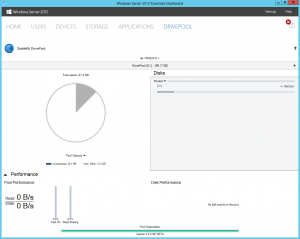
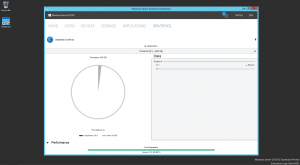
To get the Dashboard tab you can simply install the latest build on any OS that has a Dashboard and the installer will recognize it and install the necessary Dashboard components.
There is no separate WSSX installer for now, perhaps we can add this in the future.
Sorting Disks
This build is mostly about miscellaneous fixes as we approach the release final, but there is another small noteworthy feature. You can now sort your pooled disks in various ways from the horizontal UI.
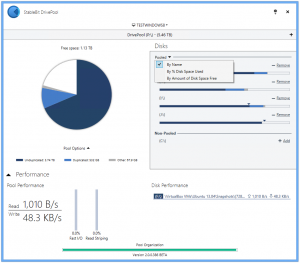
This was actually a user request turned into a feature and was a pretty simple thing to implement, so there you go.
First Pool Confusion
A common support question (and sometimes followed by panic) is:
“I’ve created my first pool, but now that I look at the pool drive, it’s empty! I thought that the message said that my files would not be altered. Where are my files from the disk that I just added ?!”
Of course the answer is simple. The files are actually not altered and are still on the original disk. By adding a disk to the pool, the files on that disk are really not altered in any way (I mean really), but the disk now contributes its free space to the pool.
To alleviate the confusion, there is now a help screen that pops up after you create your first pool.
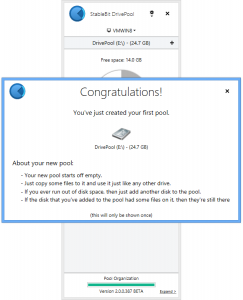
Don’t worry this only shows up once to help new users understand how the pool works.
Other Fixes
Some other miscellaneous fixes in this build are:
- Microsoft NFS Server support was fixed for Windows Server 2012.
- The ability to add a pool part from the command line.
- Pools without a drive letter assigned would not be recognized correctly. This was actually a big problem if your “automount” setting was disabled in Windows.This is what you will see now:
- UI settings were getting reset on each update.
- Some flash card readers were causing the Service to constantly update the disks list, leading to unnecessary CPU load and a slowdown of the UI.
- All UI state is now stored in “%appdata%\StableBit DrivePool” allowing for an easy reset.
You can check out the change log for a full list of fixes in this build: http://stablebit.com/DrivePool/ChangeLog?Platform=win
The Release Candidate
At this point everything needs to be tested thoroughly and hopefully we can see a RC of StableBit DrivePool 2.0 soon.

